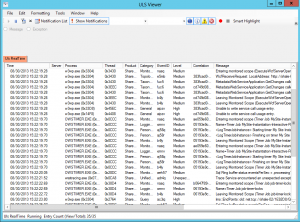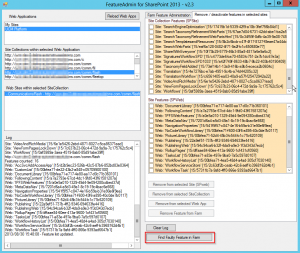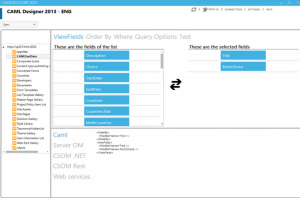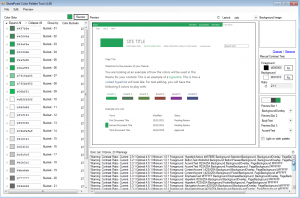Hi,
in this article will be presented some tools that are essential for every SharePoint developer.
SharePoint Manager is like the toolbox that Microsoft would have forgotten to provide with its product.
It will allow you to have a quick view over all your Web Applications, your sites collections, your associated/activated features on all spaces, lists, document libraries, every element properties.
You will certainly gain some time using it !
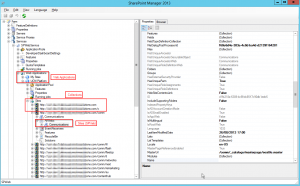
A quick example of the features described above
You will have ton install and run SP Manager on the server where SharePoint is installed.
It may require Administrator rights, depending on which user you are currently logged on.
If you had the choice of one tool in addition to Visual Studio, download SharePoint Manager 2013 !! (also exists in version 2010)
——————————————————————————-
Once the SharePoint developments started, you will soon realize that when SP is not happy with what you did he almost never says it.
The only solution is to go in the log directory and open the latest. First mistake is to open it with Notepad or another text editor, you may get scared and never want to do it again.
Microsoft has developed a tool that will provide a quick and friendly way of reading logs.
Run ULS-Viewer, select the logs location (C:\Program Files\Common Files\Microsoft Shared\Web Server Extensions\15\LOGS\ for SP 2013, \14 for SP2010 etc) and you will realize that lots of things are happening (event if you don’t do anything in the web interface)
Fortunately, Microsoft is providing filtering capabilities for all the log activity.
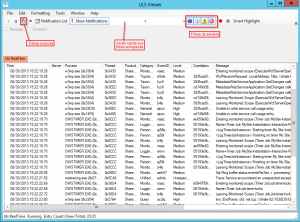
You will be able to filter by severity, then on defined text strings .
A real example is filtering on field Correlation when SharePoint will pop an error with an associated Guid, you will only see the errors related to the given problem.
This is, in my opinion, the second must-have tool, on my development machine it is always opened.
——————————————————————————-
SharePoint Feature Administration and Clean Up Tool
This is a tool that I use more often but that is also useful.
More focused on the features management in your farm, it will allow you to find in one click all defective features (after a migration, for example) or to quickly see the features enabled at a given scope (Farm / Site / Web)
——————————————————————————-
Sometimes in a developer’s life you might want to get your hands dirty and see what Microsoft’s guys have been doing in SharePoint code.
ILSpy spy will allow you to load and decompile assemblies that you used without knowing its content.
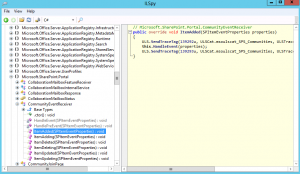
Above : Microsoft.SharePoint.Portal.CommunityEventReceiver class methods
Lots of DDls used by SharePoint are stored in C:\Program Files\Common Files\microsoft shared\Web Server Extensions\15\ISAPI (\14 for SP2010 etc.), you will probably find what you are looking for there.
——————————————————————————-
CAML Designer for SP 2013
If you are experiencing the need to develop customized views or retrieve specific items in lists you may most likely use CAML queries.
With CAML Designer you can quickly generate the correct syntax to get the desired result without the need to deploy lots of times your solution.
Complete information about using it can be found on the developer’s site.
——————————————————————————-
If Microsoft’s blue is not really your favorite color and you want to enjoy the new features of SP2013 branding, then this tool is for you.
It will allow you to generate a color palette file (.Spcolor) in two clicks, you can import it into the gallery themes (http://url/_catalogs/theme/15) and apply it either through the interface (Change the look Menu) or through code.
——————————————————————————-
This is a good overview of what you can find as SharePoint development assistance, this list is not exhaustive and will be completed when I find new tools.